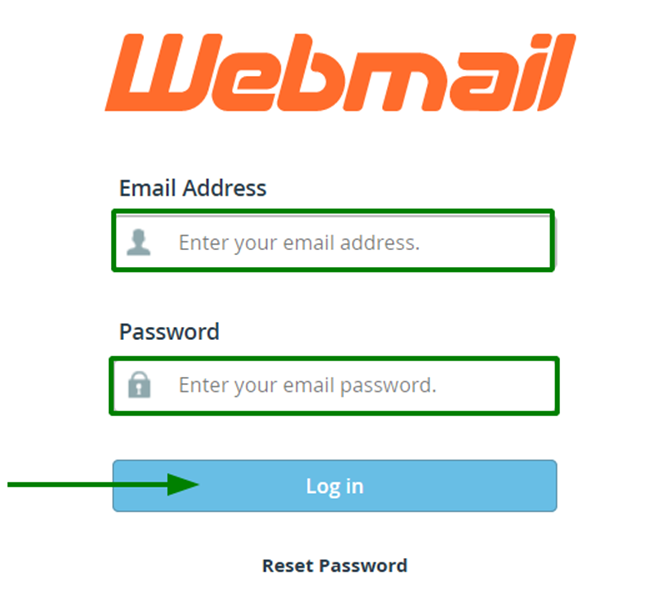How to access Webmail
To access Webmail directly in your browser, copy and paste one of the following links into your browser:
https://yourdomain.com:2096
https://yourdomain.com/webmail
http://webmail.yourdomain.com
NOTE 1: Make sure to replace yourdomain.com with your actual domain name you use with your hosting.
NOTE 2: Domain-based links may show SSL warnings if a certificate has not been installed; in this case, links like https://serverXX.web-hosting.com:2096 will work properly.
Once Webmail has loaded, enter the email address and the password of the account you want to access and click the Log in button: